Webfem manual |  |
Introduction | ||
This is a simple manual.
Welcome page | ||
This is the first page of the simulator.
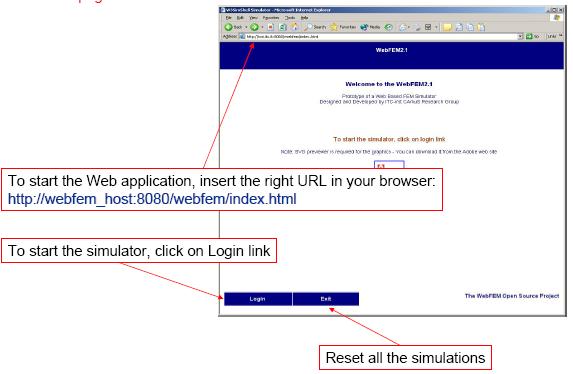
Mesher choiche | ||
We can import a mesher file or use the simple web client to define the boundary condition.
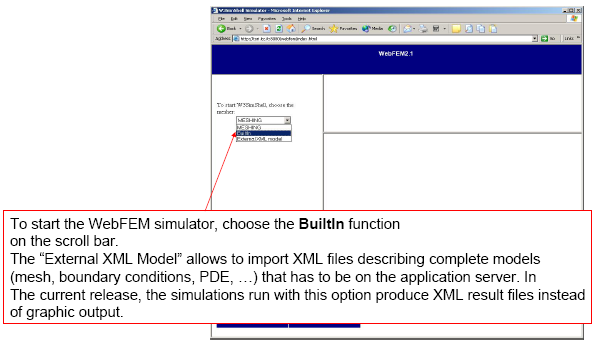
Shape configuration. | ||
Select the shape to mesh.
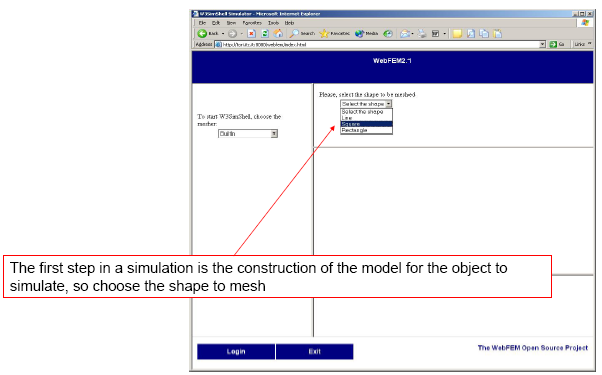
Shape configuration 2 | ||
Define the geometry properties: dimensions and origin coordinates
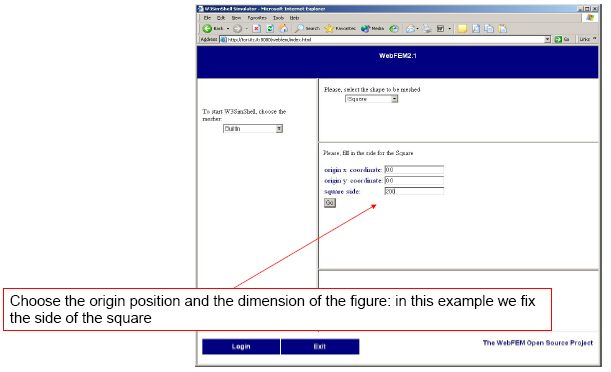
Meshing | ||
Define the meshing properties: number of partitions
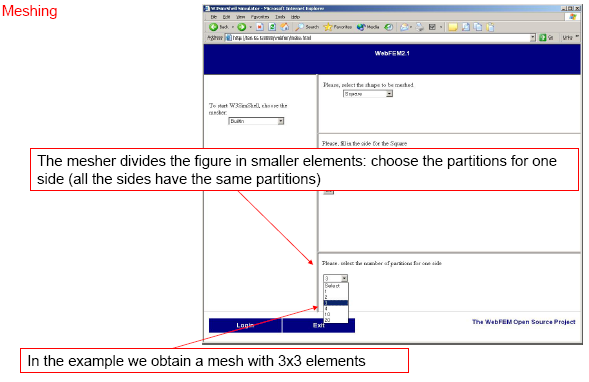
Analysis type | ||
Define the type of analysis.
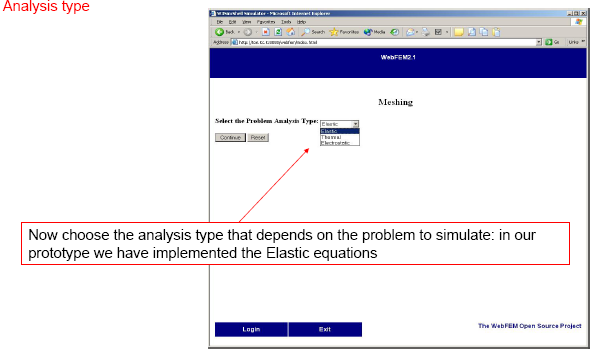
Material properties | ||
Define material properties.
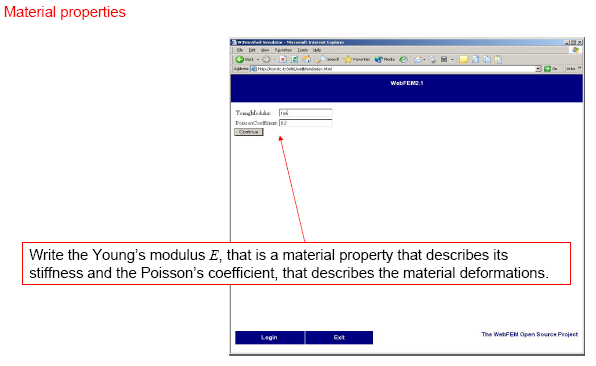
Boundary Condition | ||
Define the boundary conditions of the problem.
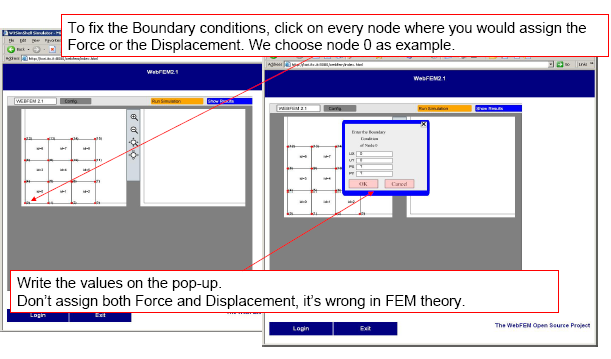
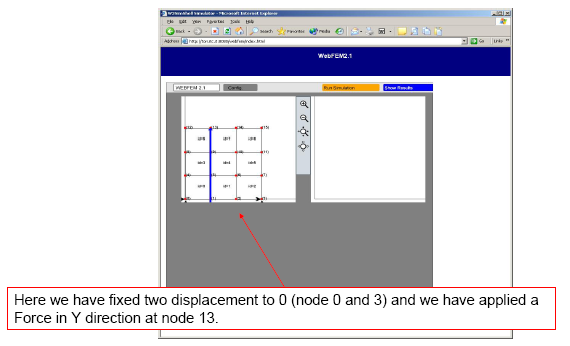
Configuration | ||
Define the configuration of the distribuited computing.
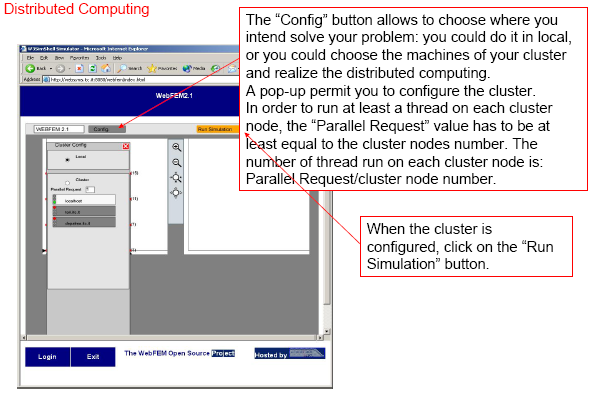
Result | ||
View the result in the SVG gui.
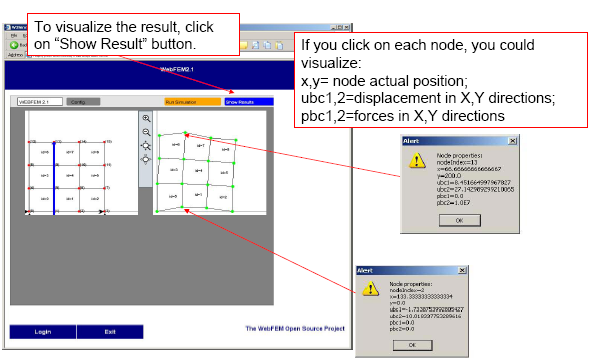
by webfem team
